How to view surface current distribution in CST from the front?
Using field monitor in CST, I am able to get the surface current distribution of a split ring resonator structure. However, when I change to viewing perspective from perspective view (0) to front view (5), there seem to be a reflective layer above the structure, changing the color of the surface current dull (see attached image).
How to make sure the color when viewing from the front is as clear and as bright as it is when viewing from the perspective view?
Thank you for any help and idea in advanced.
At first I thought it was the waveguide port that is blocking the view, it is still the same after I hide the waveguide port. And then I tried cutting plane, it was still the same, it can be said that all the view from the front has a dull color view, the same thing happens to the back view. And when I manually rotate the structure from perspective to front view, it can be seen that the color slowly changes to dull, like it is some form of perspective problem.
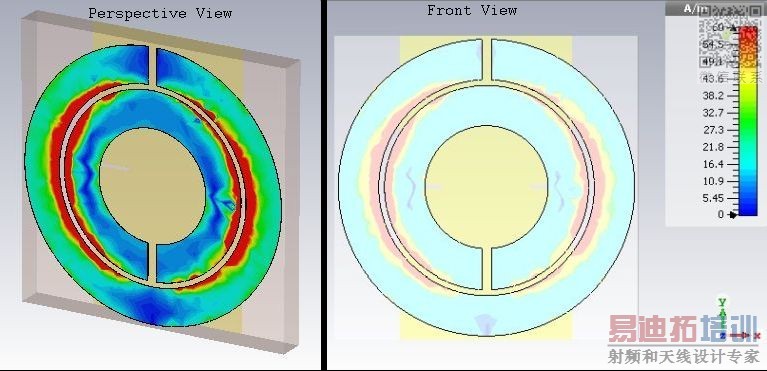
This may the problem of video card incompability mode of CST process,
you shoud view with a very small rotation angle to keep the true color of photo. this may the only way until now i think.
br,
long time here





